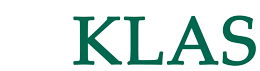What is accessibility?
The Americans with Disabilities Act (ADA) protects persons with disabilities from discrimination in employment, housing and other spheres of life. In the computer world, assistive technology (AT) has greatly improved employment opportunities and enhanced personal computer usage. Adaptive technologies such as Braille output displays and screen enlargers help users remain competitive in the job market, surf the web with ease, and take full advantage of email communications. By applying accessible design concepts when developing software products and by cooperating with AT developers and users, companies can help promote equal employment opportunities and promote broader uses for their products.
How is it beneficial to you?
In addition to supporting the broadest possible range of user needs, accessibility features allow individual users to independently customize how they interact with their PCs. By offering alternative ways to accomplish a wide array of automated tasks, users can avoid or minimize the effects of repetitive motion, improve their productivity, and select the most effective combination of accessibility features as they approach specific tasks.
Our Experience in Accessibility
Accessibility is a major building block in Keystone's ongoing design, testing and support of KLAS v7 and KLAS v3 WebOPAC. Keystone has been working with libraries to provide accessible solutions for over 25 years. We make sure that KLAS products adhere to ADA and 508 Accessibility Guidelines. They also meet the State of Maryland Non-Visual Access Standards, the State of Oklahoma's Information Technology (IT) Accessibility Standards and the Illinois Web Accessibility Standards.
KLAS v7 staff functions support a variety of screen readers including JAWS and Window-Eyes. Keystone works one-on-one with staff AT users to ensure that KLAS is working properly on their workstations. We also provide help-desk support for AT users. Additionally, KLAS documentation is available online and in accessible electronic formats such as compiled HTML help files (.chm), PDF, MS Word, and HTML. Any KLAS documentation that is provided in print format is also available in MS Word or PDF format for AT users.
KLAS WebOPAC v3 has been tested and successfully used with a wide variety of AT products. Keystone currently supports Microsoft Internet Explorer 2.0 and above, Netscape 2.0 and above, and LYNX, a text-based browser useful with terminals and adaptive equipment. In addition, WebOPAC will also run on some browsers like Firefox, Chrome, Safari, Opera, Mosaic, WebTV, and Homepage Reader. WebOPAC also includes online Help.
From its inception, KLAS has been designed so that users can determine where they are, what the context is, what the data is, and what they can do with it.
Features and support for AT users.
Examples of unique Accessibility functionality in KLAS:
- SuperTAB - much like when navigating a screen, you can "Tab" through the fields to move about. With KLAS SuperTAB feature, each user is able to set up a list of fields that are of interest on each screen. The SuperTAB feature users to more efficiently get to the data-entry fields that use more often. Originally developed to help users who are blind not have to press "TAB" as much to quickly these fields, we have since found that ALL data-entry users are more efficient when utilizing this feature.
- Accessibility watcher - Information can sometimes be very dense and difficult to navigate with AT software. This is particularly true when information is presented in a table, grid, or browse. At Keystone, we developed special tools to help screen readers provide the frame of reference for what information the cursor is currently on. As you move from one column to another, KLAS has the AT software read the label and then the value. As you move from one row to another, KLAS directs the AT software to read the row label, then the value.
Descriptions of features for AT users:
Use of the user's color scheme
- Many low vision users find that a customized color scheme works best for them. KLAS takes advantage of their Microsoft Windows settings, allowing full use of their customized scheme.
- For Microsoft Windows users who work successively in multiple windows, KLAS supports the Active Window Border feature which clearly identifies which window is currently active.
All commands are available via keyboard
- Module navigation, database navigation, screen navigation and all system functions can be accomplished with keyboard commands.
- Users can enter information and move on to the next task without taking their hands off the keyboard to use a mouse.
- Because keyboard commands and keyboard shortcuts are integral to KLAS design, any user can take advantage of these features.
All data on the screen is accessible
- KLAS allows users who employ accessibility software that magnifies the contents of the screen, speaks the screen information, or presents it on a refreshable Braille display to [Tab] into each field where data is displayed, even if the field is disabled.
- To protect the data from accidental over typing, all screen fields are temporarily disabled by default until the user enters "Update mode".
- Since users can position the cursor into disabled fields, they are also able to highlight text and use standard copy commands.
Super TAB
- The KLAS "SuperTAB" feature allows individual users to specify screen fields that they use frequently. Pressing [F12] moves their cursor directly to the SuperTAB field.
- Multiple SuperTABs can be set per screen, allowing the user to move quickly from one non-adjacent field to another when completing a routine task.
- Pressing [Tab] in between SuperTAB fields still allows access to any field on the screen.
- SuperTABs help streamline routine data entry tasks and facilitate quick review of specific fields within a database record.
Awareness of JAWS and other screen-readers
- In addition to features built into KLAS, Keystone has developed scripts and settings files for various AT applications to help users make full use of their AT package with KLAS.
- As users upgrade their accessibility software, Keystone works with them to resolve any resulting issues promptly and to ensure that KLAS allows them to take advantage of new AT features.
AT user support
- Knowledgeable support for AT users is a cornerstone of Keystone's Customer Support services.
- We work directly with the AT users themselves to provide the support they need to accomplish their job requirements.
For more detailed information, we encourage you to review the voluntary product accessibility templates for KLAS and the KLAS WebOPAC.
Training for staff members who use AT
Keystone's developers have written custom scripts to help AT software better interact with KLAS. We know that everyone works with information a little differently. As part of our service, we provide training for library staff that use AT during which we tailor the scripts to provide exactly the information that a user needs to be able to perform their duties as efficiently and effectively as possible.